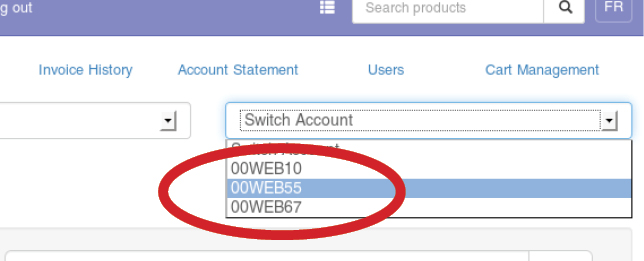Stevens.ca Tutorial
Account Features
Account features are accessed by clicking the links in the secondary navigation at the top of the page:
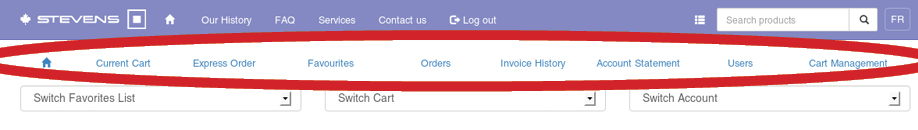
Available Features
Please pick a feature you want to learn about. Note that your account might not have all of these enabled.
Logging In
Click the Log in link at the top of the page to access the login page. Enter your access credentials, and click the Log in button:
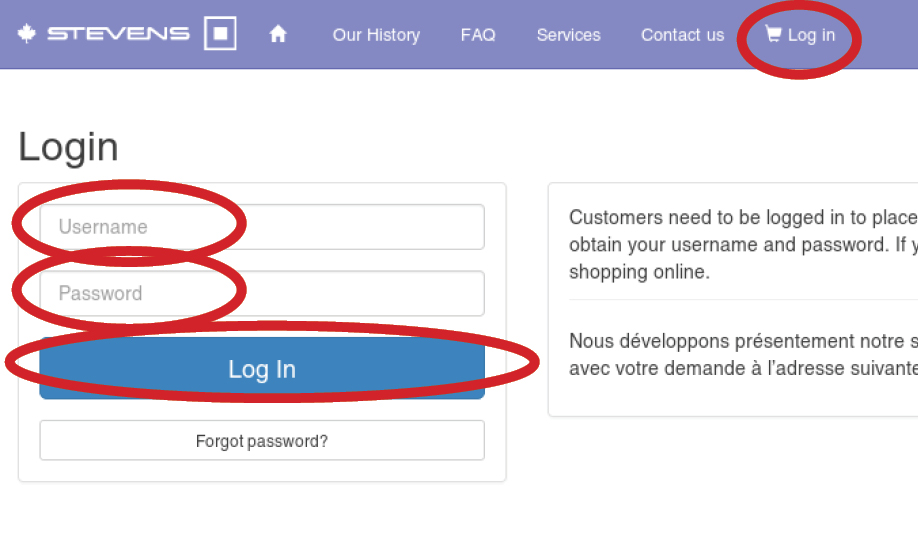
Once sucessfully logged in, you will see some basic information about your account and the currently-active Stevens Account:
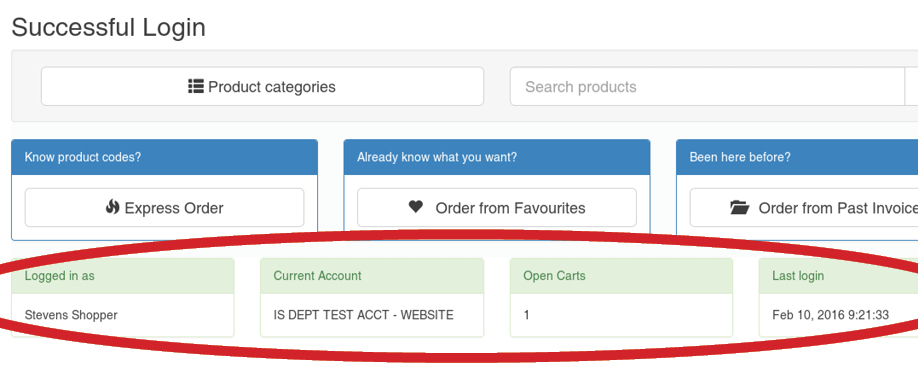
Logging Out
To sign out of your account, simply click the Log out button at the top of the page:
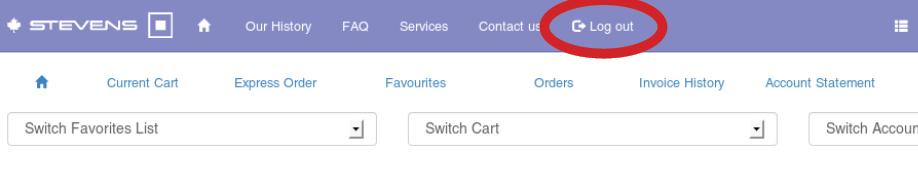
Switching Stevens Accounts
Your Online Account can have several Stevens Accounts assigned to it. You can switch between them using the Switch Account select box:
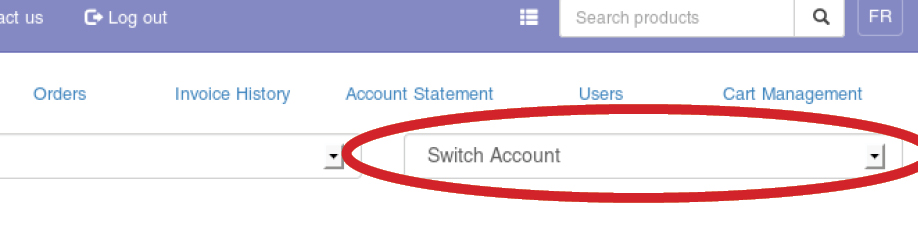
Click the select box, then pick the account you want to set as active. The page will reload and you will now be using the website under that account.