Stevens.ca Tutorial
Account Statement
This page allows you to view account balances and outstanding invoices. To access it, use the Invoice History link in the secondary navigation:
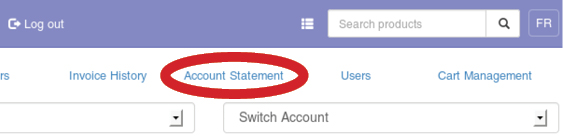
Balances and Amounts Due
At the top of the page, you can view your total balance, shippable amount, and your credit limit. Also displayed is the bracket showing the number of days overdue portions of the balance are.
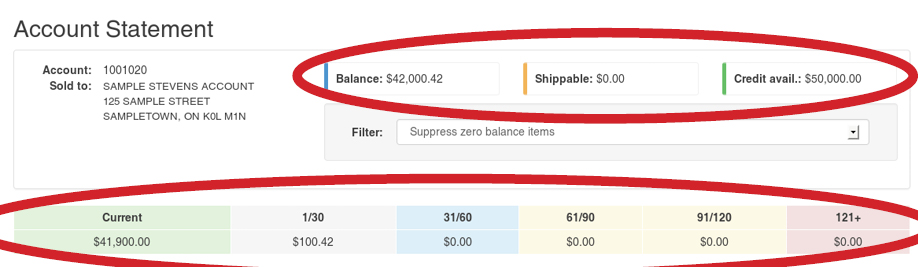
Invoices With Balance
By default invoices with outstanding balances are shown further down the page:
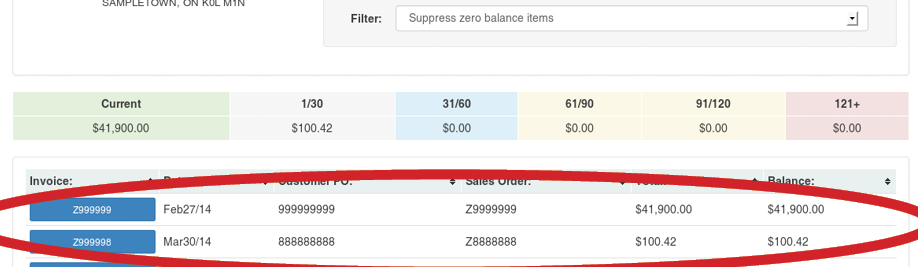
To view details of a particular invoice, simply click on its number:
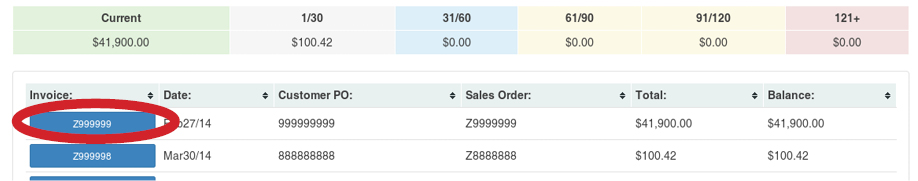
Filtering Shown Invoices
You can use the Filter options box to modify which types of invoices are shown. Simply pick the desired option and wait for the page to refresh:
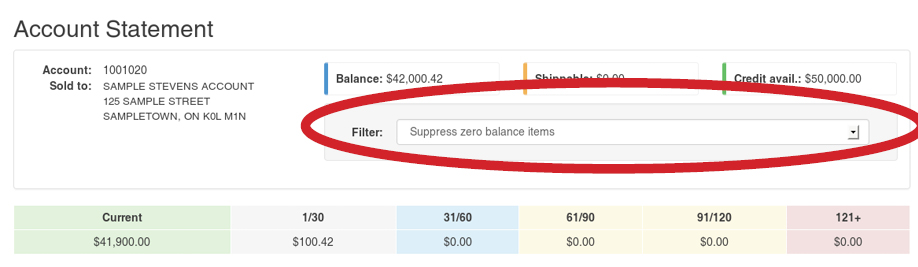
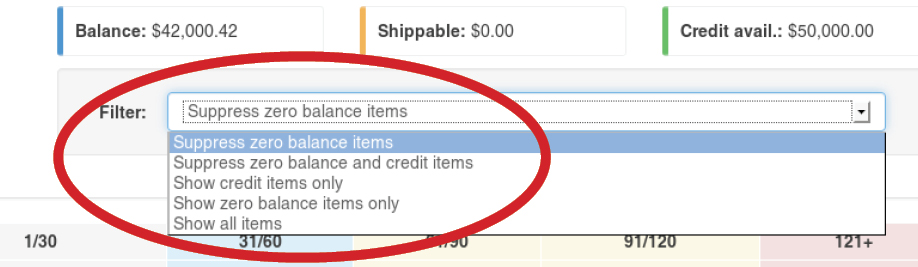
Learn about Users feature next!