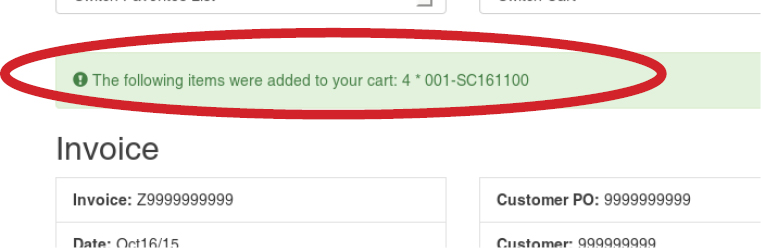Stevens.ca Tutorial
Invoice History
This page allows you to view and order from your past invoices. To access it, use the Invoice History link in the secondary navigation:
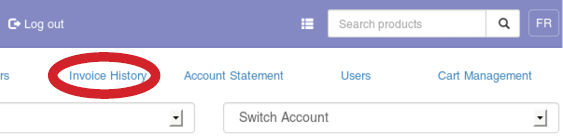
Searching
By default, all invoices are shown. You can use and buttons to flip through the pages in the list:
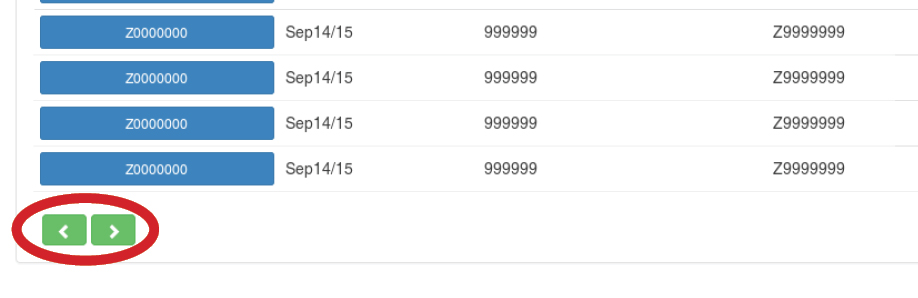
If you wish to narrow the displayed results, choose the type of criteria to narrow by using the Search by select box and type the search term in the Search for text box, then click the Search button:
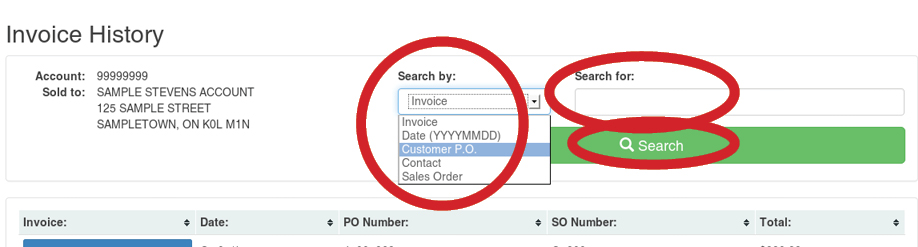
Viewing Details
Click on the invoice number of the invoice you wish to see:
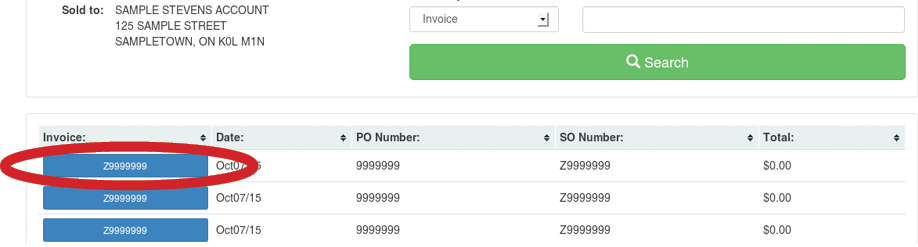
The top of the page displays general invoice information, such as invoice number, when the order was placed, the PO number, ship-to and bill-to addresses, and what the payment terms are:
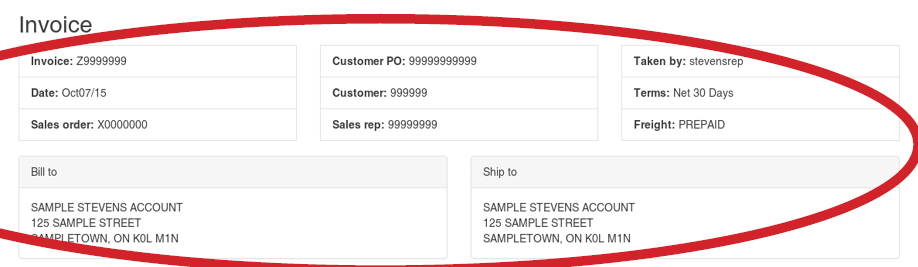
Next, the list of items on the invoice is shown:
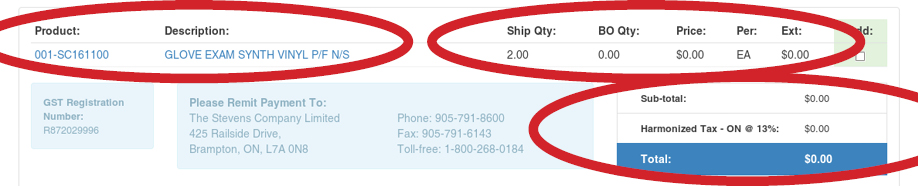
You can navigate to the previous or next invoice using the and buttons. To go back to the list of invoices, use the button:
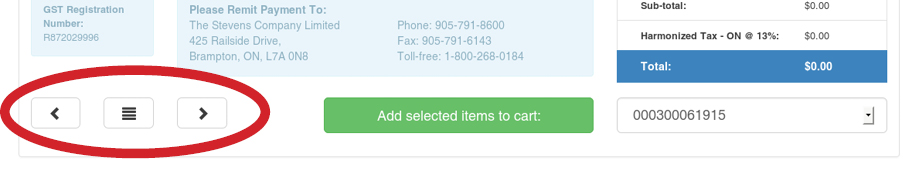
Placing New Orders
It's possible to add products you see on invoices to new orders. Simply check off the ones you wish to add using checkboxes in the Add column, use the select box at the bottom to choose which cart to add the products to (currently active cart is highlighted by default), and finally, click the Add selected items to cart.
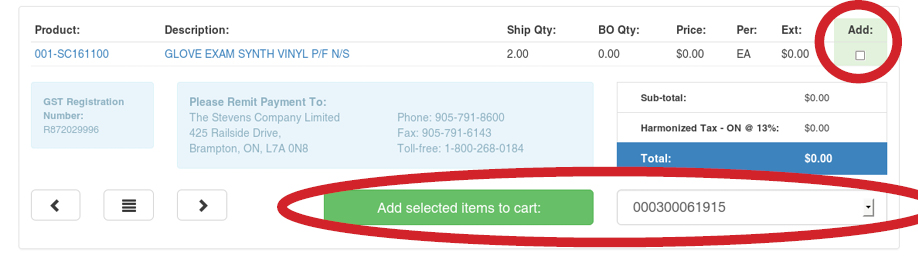
If the product is still available for purchase, a message will be shown. The quantity added will be the same as on the invoice. You can alter it during checkout.