Stevens.ca Tutorial
Cart Management
Depending on the settings of your account, this feature may not be available.
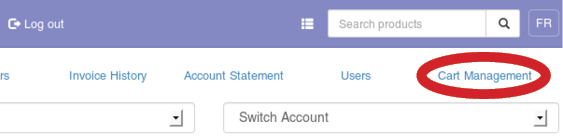
Cart Actions
Use the radio buttons to the right of each cart to choose the appropriate action. Approve send the cart to Stevens for processing, Deny returns the cart back to the user who submitted it, Delete discards the cart entirely, and Hold—the default option—simply keeps the cart in your Cart Management queue to be acted upon at a later date. Once you've made your action selection, simply click the Save changes button.
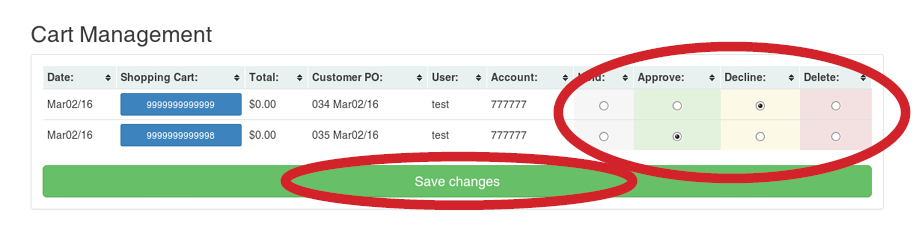
Cart Details
To view detailed cart information, simply click on the corresponding cart number:
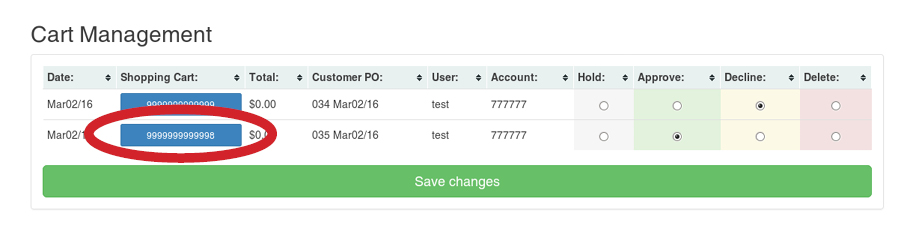
Afterwards, you can either use the cart management buttons right on the Current Cart page, or use your browser's Back button and return to Cart Management page.