Stevens.ca Tutorial
Placing Orders
Before you can place an order, you need to log into your account.
There are several ways of addings items to an order you wish to place: you can find an individual product on the website and add it to the cart from the product's page, if you already know the product number, you can use Express Order page, or you can add a product from one of your Favourites Lists. On the Current Cart page, you can see which products you have in your cart, prior to submitting your order.
Add to Cart from Product's Page
You're likely familiar with this method, as it's common on many other websites: find a product you want either by searching for a keyword or browsing categories list. Then enter the desired quantity and click the Add to cart button:
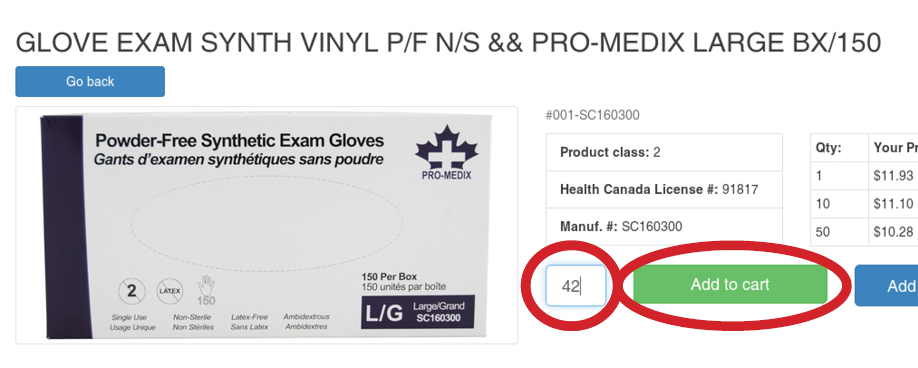
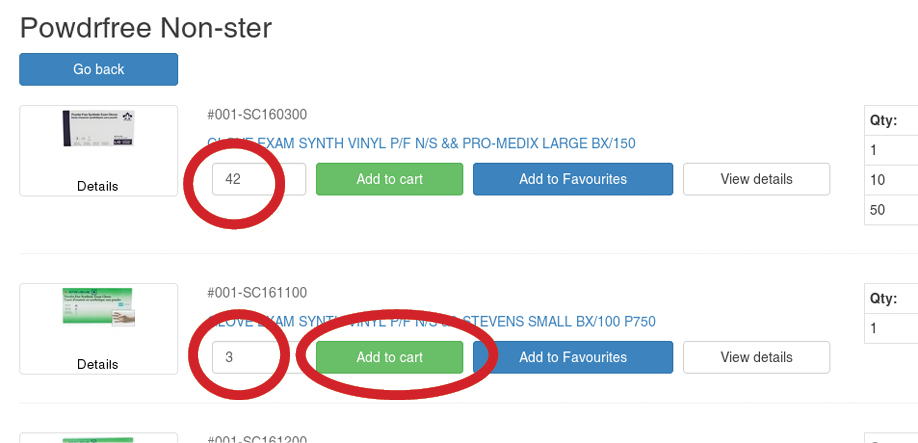
Tip
When browsing categories list, you can add multiple products to your cart at the same time. Just fill in all the quantities (like shown in the example above) and click the Add to cart button for any of the products in the list.
The message at the top of the page will provide information on whether or not products were successfully added to the cart:
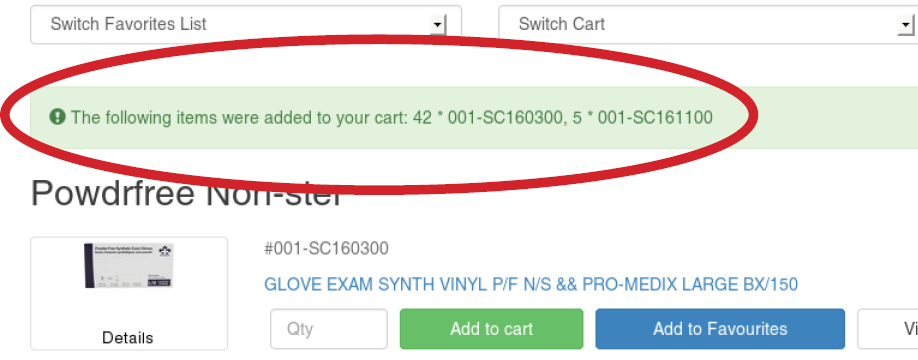
Express Order
Express Order page allows you to add multiple products to your cart, if you already know the product numbers.
See Other
The Account Features → Express Order page describes this functionality in detail.
Favourites Lists
Save your frequently-ordered products for easy access or restrict your users to a pre-defined product selection using Favourites Lists.
See Other
The Account Features → Favourites Lists page describes this functionality in detail.
Past Orders
You can also add products from previously placed orders. Recent orders will be on the Orders in Process page and older ones on the Invoice History page
See Other
The Account Features → Orders in Process and Account Features → Invoice History pages describe this functionality in detail.
Viewing Products in Your Cart
Clicking the Current cart link in the secondary navigation will show you your cart with all the products you added to it. Here, you can submit your order for processing.
Note: depending on your account's setup, your order might need to be first approved by your Cart Approver before it will be submitted to Stevens.
See Other
The Account Features → Current Cart page describes this functionality in detail.